Responding to a request for information (RFI) using LHLO portal
Labour Hire Authority (LHA) requires a range of information from licenced labour hire business to keep our records up to date. This information can range from financial records to your Nominated Officer’s (NO) details.
Sometimes LHA will make a request for information (RFI) from the provider to clarify aspects of an application. The NO must provide the relevant information to LHA in a timely manner to satisfy the request.
LHA will make this request through the Labour Hire Licensing Online (LHLO) portal.
Viewing the RFI
- All communication and documents sent to you by LHA can be viewed in the 'Notifications and alerts' column to the right.
- Click 'Respond to request' to view and read the message sent by LHA.
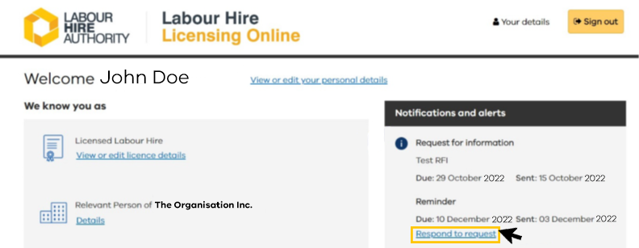
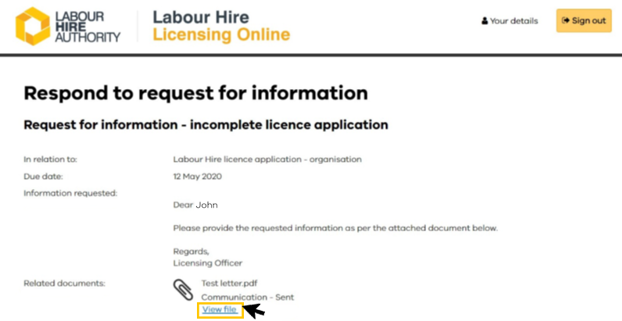
Responding to the RFI
- Fill out the blank box next to the response field with your response.
- Upload any relevant documents to your response (if applicable). Use the drop-down box on the right to select the type of document you wish to upload.
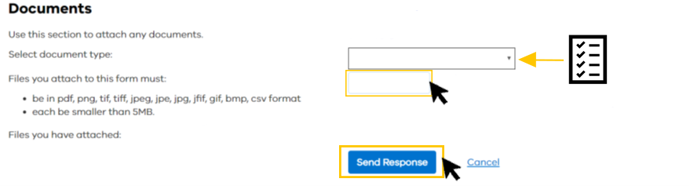
- Once you have selected a document type, 'Select a file' will appear. Use this button to find the document you have saved to your computer or smartphone.
- Click 'View file' once the document has been uploaded, to ensure you have uploaded the correct document
Submitting your response
Once all requested documents are uploaded, click 'Send response'.

| IMPORTANT: This will finalise and submit your response. You cannot amend or add to your response once submitted. |
More information
Contact us
If you are unable to find the information you are looking for on this page, need clarification or would like to provide feedback, you can call LHA at 1300 545 200 or email enquiries@labourhireauthority.vic.gov.au.
Subscribe to LHA News for updates
