A new feature has been added to the LHLO portal
24 February 2022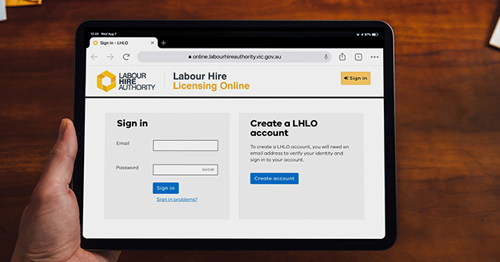
Nominated officers can now submit a request to add or remove a relevant person to a licenced labour hire provider directly from their LHLO account.
The Labour Hire Authority (LHA) has enhanced the LHLO portal in response to feedback received by labour hire providers.
To add a relevant person
In your LHLO account, click the appropriate view and edit link:
- as the nominated officer of an organisation licenced holder, select ‘View or edit organisation details’
- as the sole trader of an individual licence holder select ‘View or edit sole trader business details’
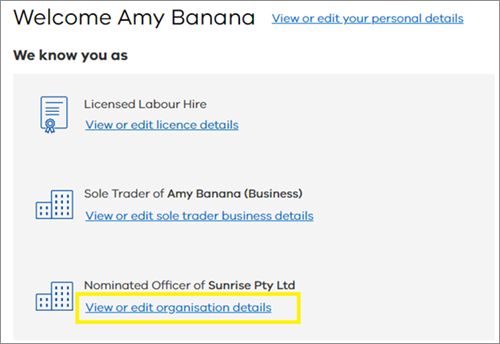
Click on ‘Add a relevant person’ under the Relevant Person section and fill in the required information.

The newly added Relevant Person will receive an email requesting them to provide their personal details.
Once they have submitted their details as instructed in the email, the Nominated Officer will receive an SMS and email notification. The Nominated Officer will then need to log back into their LHLO account and complete various questions/declarations and submit the request.
To remove a relevant person
From your LHLO account, click the appropriate view and edit link:
- as the nominated officer of an organisation licenced holder, select ‘View or edit organisation details’
- as the sole trader of an individual licence holder select ‘View or edit sole trader business details’
A list of all relevant persons will be listed under the Relevant Person section. Click on ‘Cease relevant person’ under the appropriate person’s name and fill in the required information.
PLEASE NOTE: When a ‘Cease relevant person’ request has been submitted, the Relevant Person will still be displayed in your LHLO account until the request is approved. A Nominated Officer can keep track of the request via their LHLO account.
For more information
Contact us on 1300 545 200 or enquiries@labourhireauthority.vic.gov.au if you have any questions about this process.
